
That's it! It should work to build now without errors. Add a line at the bottom of the file and enter 127.0.0.1 URL > Save, then restart. Open Notepad as an Administrator with User Account Control, then select File > Open > and open the Hosts file.


With the introduction of Unity Hub I've been struggling to get all the diferent versions of Unity to work with my Android SDK tools (which I have installed seperately).
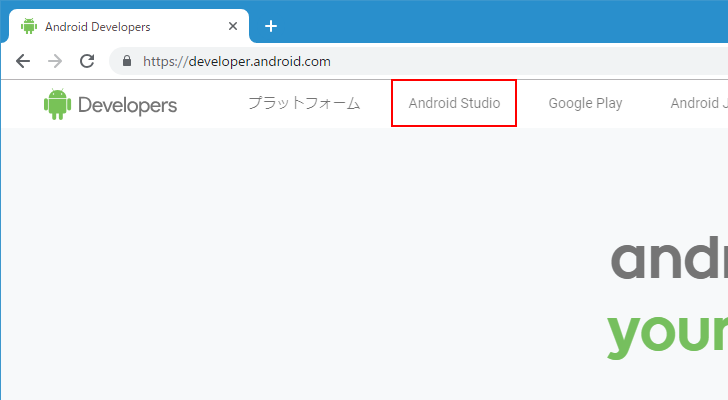
Disclaimer: This guide is only tried on Windows 10, but it might even work on Mac and Linux.


 0 kommentar(er)
0 kommentar(er)
